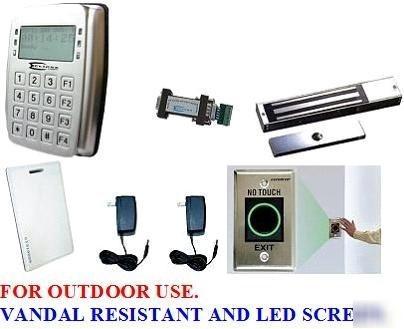Reduce Scrapping and Smelting, Promote Component Reuse > Unpowered, Hand Tools
> Metalworking Tools
> DuPage County
> New
> 1 door access control kit with 600LB lock and software
1 door access control kit with 600LB lock and software
1 door Access control kit with 600lb lock and software
FOR OUTDOOR USE (100% WHEATHER PROOF)
VANDAL RESISTANT AND LED SCREEN
This is a turnkey solution to control one door.
We also provide customized kits, please e-mail us with specs and we will be more than happy to provide a quote.
(1) SD-927PKC-NEQ: No touch exit button
(1) Acc-300: 600lb Electric magnetic lock
(1) RS232-RS485 Serial Converter
Acc-970: Vandal Resistant Outdoor Reader With LED Screen
This proximity card reader is designed for outdoor placement and contains a door control relay. It has vandal-resistant design features and many extra features.
Built-in watchdog to prevent halting.
Controller with built-in reader and door relay.
User friendly editing interface supported by LCD panel.
An extra WG port which enables connection to another WG reader
Event log can be preserved up to 10 years.
SD-927PKC-NEQ: No touch exit button
SECO-LARM's "No Touch" Request-To-Exit Sensor uses IR technology to open a door or activate a device with the simple wave of a hand. The trigger distance is up to 4". Since there is no physical contact, this sensor is ideal for use in hospitals, clinics, labs, clean rooms (to reduce the risk of contamination) or for use in schools, factories, or offices (anywhere an easy way to exit is required). Attractive "ring" illuminator turns from green to red when the sensor is activated.
* Sensing range up to 4" (10cm)
* Reduce the risk of cross contamination
* Reliable IR technology senses motion
* Durable stainless-steel plate
* 12VDC/3A SPDT relay output.
* Dimensions: 4-1/2 x 2-3/4 x 15/16" (115 x 70 x 33.5mm)
Acc-300: 600lb Electric magnetic lock
This electrically activated magnetic lock operates on 12 or 24 volts DC.
* Dimensions: 184 X 19 X 36mm
Convert serial RS232 to compatible signals for use by POS and other equipment.
Screw terminal connector on RS485 side
Working mode: Asynchronous half-pair-work difference transmission.
Typical Pin/Signal Assignments*
Proximity cards (or access cards) are hybrid technology that incorporates a simple electric circuit (proximity tag and coil) imbedded in a plastic card. No battery is needed and the circuit is not removable without destroying it and the card. When the card is correctly positioned with respect to a reader a high speed RF signal passes between card and reader and unique data is transferred.
This ISO standard proximity card is 1.8mm thick and can have printed material attached to the front. It is supplied with a pre-assigned unique code.
Range: 10cm-15cm (3.94"-5.91")
Each card has a unique pre-assigned code (8 digit number) printed on the back.
701 Server and 701 Client Software
701 Server and 701 Client are multiple language and true 32-bit software package that runs
under Windows 98, 2000, NT and XP, Vista and is for all ECLIPSE Proximity Access Control
The 701 Server is a dedicated software program that provides communication port selection,
data collection, system components physical connection, and all the controller s parameter
settings. With the TCP/IP remote access ability, this feature can support remote location
configuration and data collection. Through the NetBEUI protocol and Local Area Network, the
Server Computer and Client Computers can be spread throughout many offices and buildings;
authorized users can monitor the system by using either Server Computer or Client Computer in
The 701 Client is a software program that dedicates the software tools for Door Access Control,
Time & Attendance, Payroll, Elevator Control, Car Park Control, Access Records Reports, Time
& Attendance Daily/Monthly Reports, Projects Management and Operators Authority Level
Control. System also provides with the ability to import bitmap files for photos.
Make sure you program the reader before you install on to the wall.
Ensure that you strip the 12v1500ma transformer.
This transformer is connected straight to the reader. (refer to the manual in side the box of the reader) When you have given power to the reader you will then give power to the maglock and exit button through the reader.
When installing the mag lock and exit button to the reader make sure you use 18/2 gauge wire. (if you purchased the software capability you must connect the CN-550 adapter with 18/2 gauge wire from the reader to your computer)
When installing the mag lock please make sure that the strike is not too tight. Keep the strike as loose as possible so it can make the proper contact with the lock.
Proceed to follow the instruction from the reader and mag lock.
ECl Access Control Software Manual.pdf (14428407 bytes)
How do I install the converter to the reader?.doc (60416 bytes)
Electric Magnetic Lock Install Instructions Part# 1.pdf (278184 bytes)
Electric Magnetic Lock Install Instructions Part# 2.pdf (278184 bytes)
ACC970 Reader Manual 2009.pdf (1331588 bytes)
ACC-970 Reader Easy Guide.pdf (138060 bytes)